Low-Code vs No-Code: Driving Innovation with Simplified Tech Tools
May 30, 2024

In today’s fast-paced digital environment, businesses need tools that can speed up development without compromising quality. Low-code and no-code platforms address this need by enabling users to build software with minimal programming. Both platforms have their unique advantages and ideal use cases, which we explore below.
Understanding Low-Code and No-Code
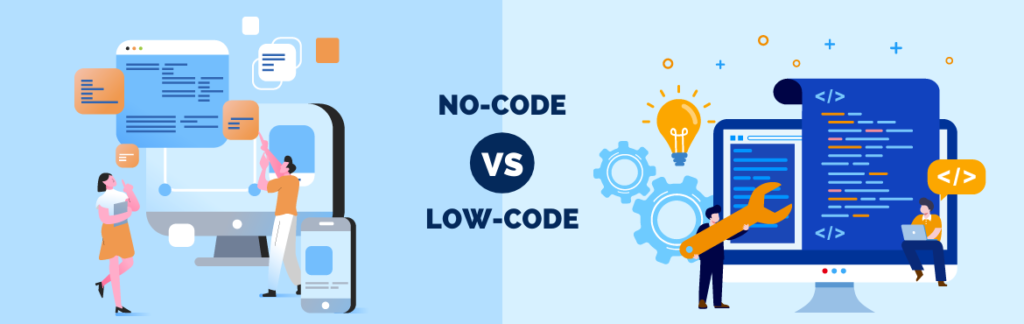
What is low-code?
Low-code is a software development approach that empowers both professional and citizen developers to create applications with minimal traditional coding. It uses visual modeling tools and drag-and-drop functionalities that simplify the development process, enabling quicker deployment compared to traditional coding. While primarily user-friendly, low-code platforms may still require some scripting, particularly for user experience or design adjustments. This method is particularly beneficial for individuals with moderate technical skills, helping to reduce the IT department’s workload by facilitating easier automation and application development.
What is no-code ?
No-code platforms are entirely visual, often leveraging pre-built templates, allowing business users to develop solutions and automate processes without technical expertise. This approach minimizes IT involvement but has its limitations due to the predefined nature of the tools, suitable only for simpler applications needing quick deployment. For projects requiring more complex integrations or sophisticated rules, no-code may prove insufficient. In such cases, transitioning to a low-code approach might be necessary but could complicate and slow down the project if not initially planned for low-code development.
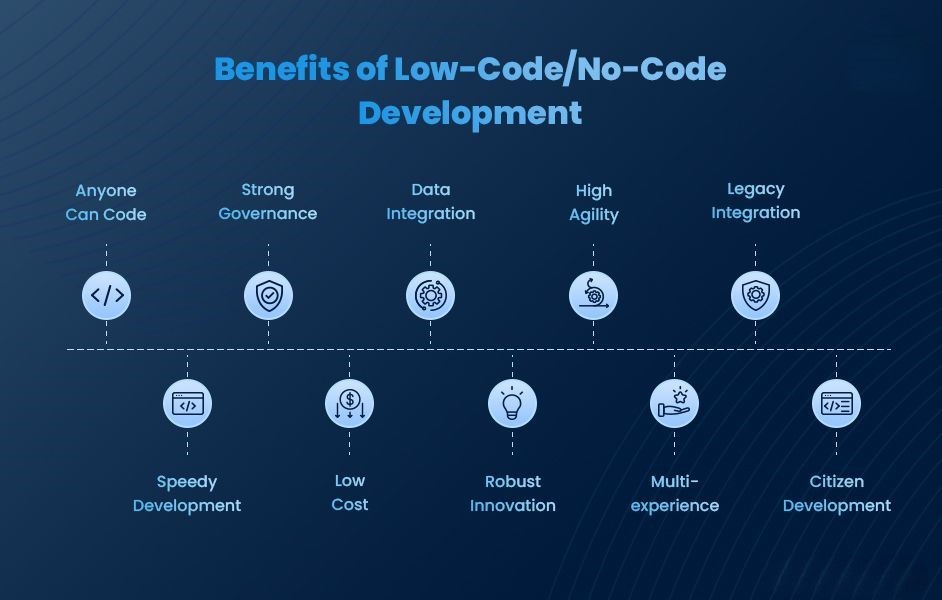
Detailed Comparison
Here’s a quick comparison to help you understand the core differences:
| Aspect | Low-Code | No-Code |
|---|---|---|
| Primary Users | Professional developers, citizen developers | Business analysts, non-technical users |
| Complexity Handled | Moderate to high | Low to moderate |
| Flexibility | High customization | Limited customization |
| Integration | Extensive integrations with existing systems | Basic integrations |
| Speed of Development | Faster than traditional development | Fastest way to develop applications |
Choosing the Right Platform
Selecting between low-code and no-code depends on your business needs:
- Complex Applications: Choose low-code for better flexibility and integration capabilities.
- Rapid Development for Simple Tasks: Opt for no-code to quickly turn around straightforward projects.
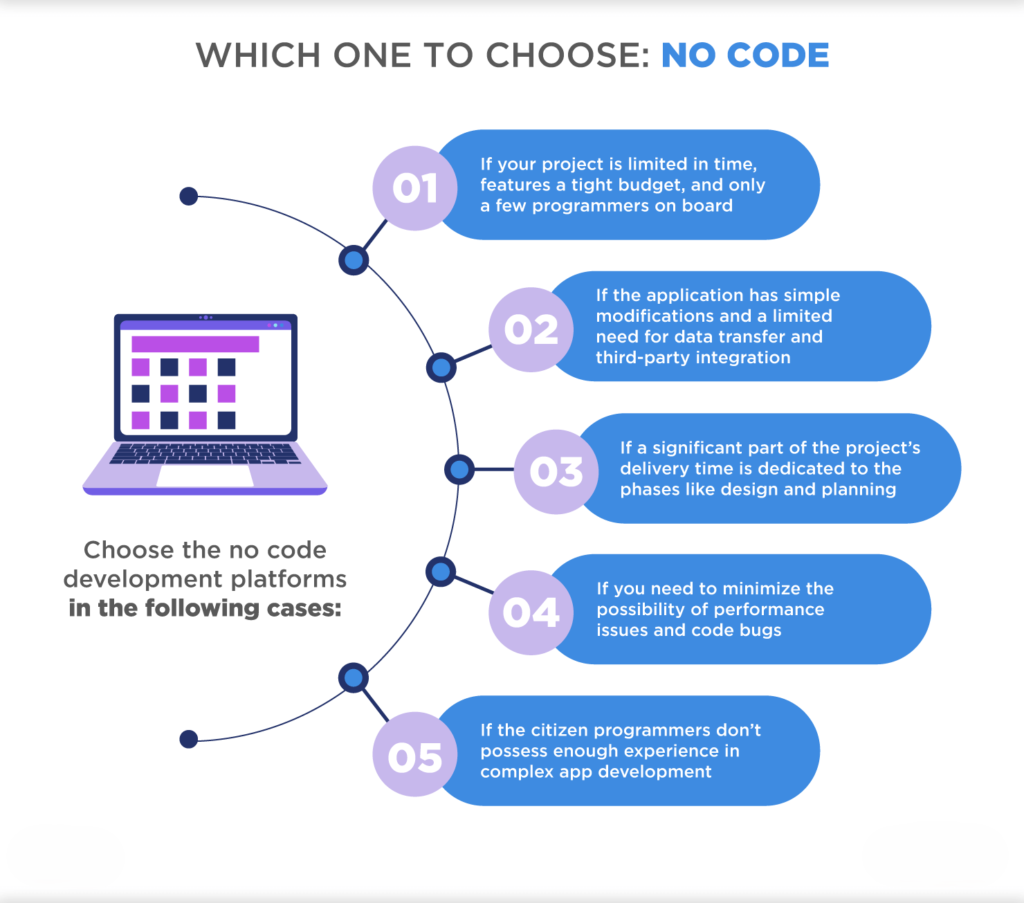
Further Reading and Resources
To deepen your understanding, you might want to explore these external resources:
Visit our Blog section for more insights and stay updated with the latest trends to enhance your digital strategy. Explore our Services to see how we can help you implement these technologies effectively.
By understanding the nuances between low-code and no-code platforms, businesses can make informed decisions that align with their strategic goals, driving efficiency and innovation.
